Kodi NFO Music Videos
I have developed a complete rewrite of the tool I first discussed in 356611 (thread) now as an Electron App. It is fully open source.
First Release 1.0.0 as of 2024-04-29
Windows Portable
Download Link
Full source available here: https://github.com/clubside/KodiNFOMusicVideos
Features
Create and Edit Kodi NFO files for Music Videos collection.
- Scans your music video media folder for video files and associated .nfo and artwork.
- Displays a list of the music videos with a summary of the available metadata and artwork.
- List can be filtered by metadata and artwork as well as searches with file names, artists and title.
- Individual videos can have their metadata and artwork edited.
- Parse artists and title from file name including automatic stripping of extraneous information like ‘(Official Music Video)’.
- Inline video player for .mp4 and .webm files. Both .mkv and .avi extensions are supported but will only display if using codecs supported by browsers.
- Lookup panel feature scans various information providers with links to the asscoiated page:
- IMDb.com for title, premiere date and actors. If no exact match is found a list of potentials is presented.
- IMVDb.com for artists, title, premiere date, directors, actors and fan art. If no exact match is found a list of potentials is presented.
- MusicBrainz.org for artists, title, premiere date, album, genres, studios and thumbnail.
- TheAudioDB.com for artists, title, album, genres, directors, studios, plot, thumbnail, CD art, clear logo, clear art, artist thumbnail, banner, landscape and fan art.
- Wikipedia.org for artists, title, premiere date, album, genres, studios, plot, thumbnail and fan art.
- Fanart.tv will be included if a MusicBrainz match is found. Artwork can include thumbnail, CD art, clear logo, clear art, artist thumbnail and fan art.
- Add artwork by browsing the local file system, drag-and-drop from local file system, drag-and-drop from web page and drag-and-drop from lookup panel or any web page.
- Unlimited fan art with add and remove buttons.
- Remove existing artwork.
- Context menu on video can save current frame to artwork including auto-creating new fan art slots.
- Zoom any piece of artwork to the full window.
- Rename music video file and the associated .nfo and artwork.
- Light and dark interfaces.
The Roadmap includes automatic scan of entire library with a variety of option for preferred sources of each field and various image viewing and editing capabilities.
Preview
Screenshots
Video list
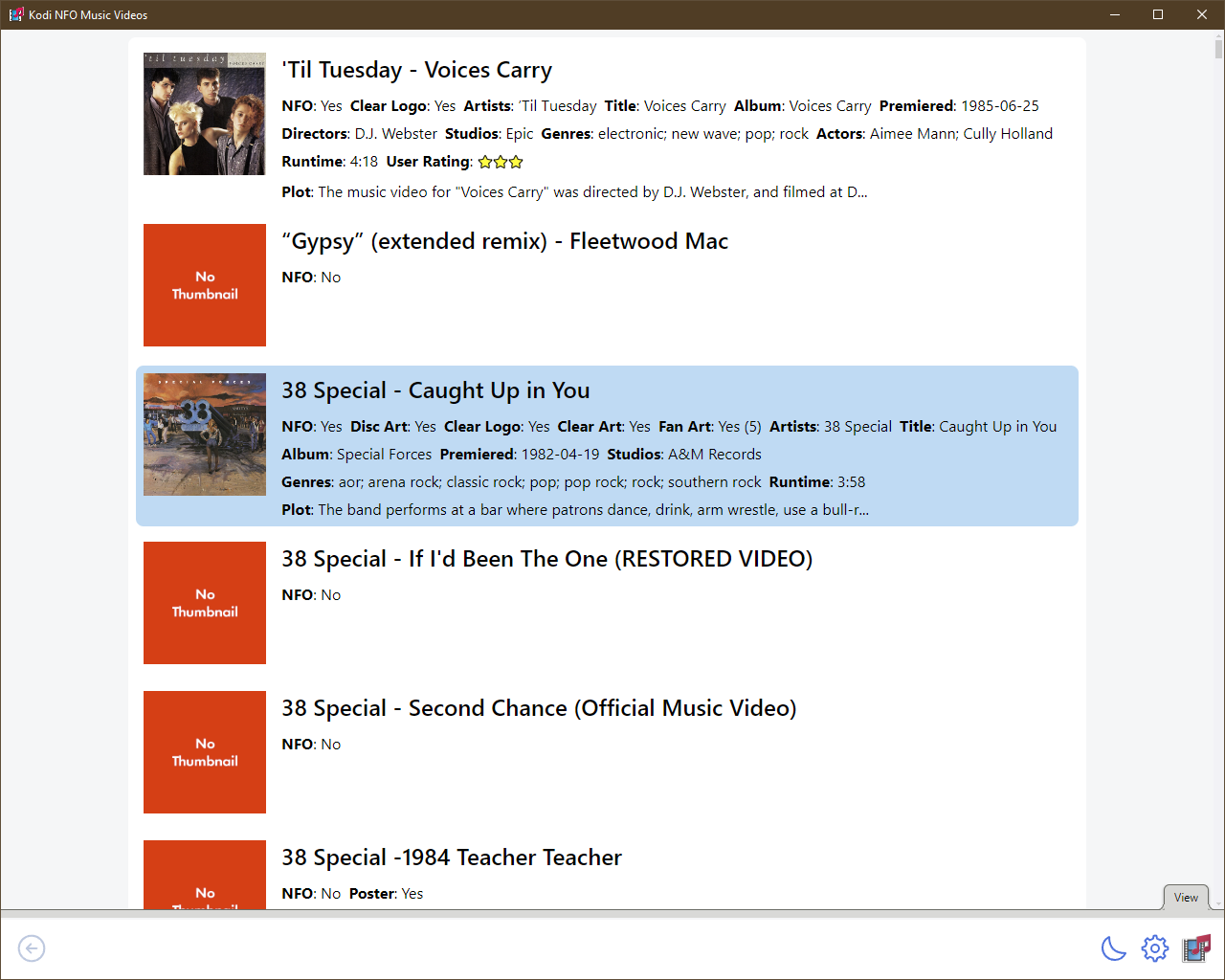
Dark Mode
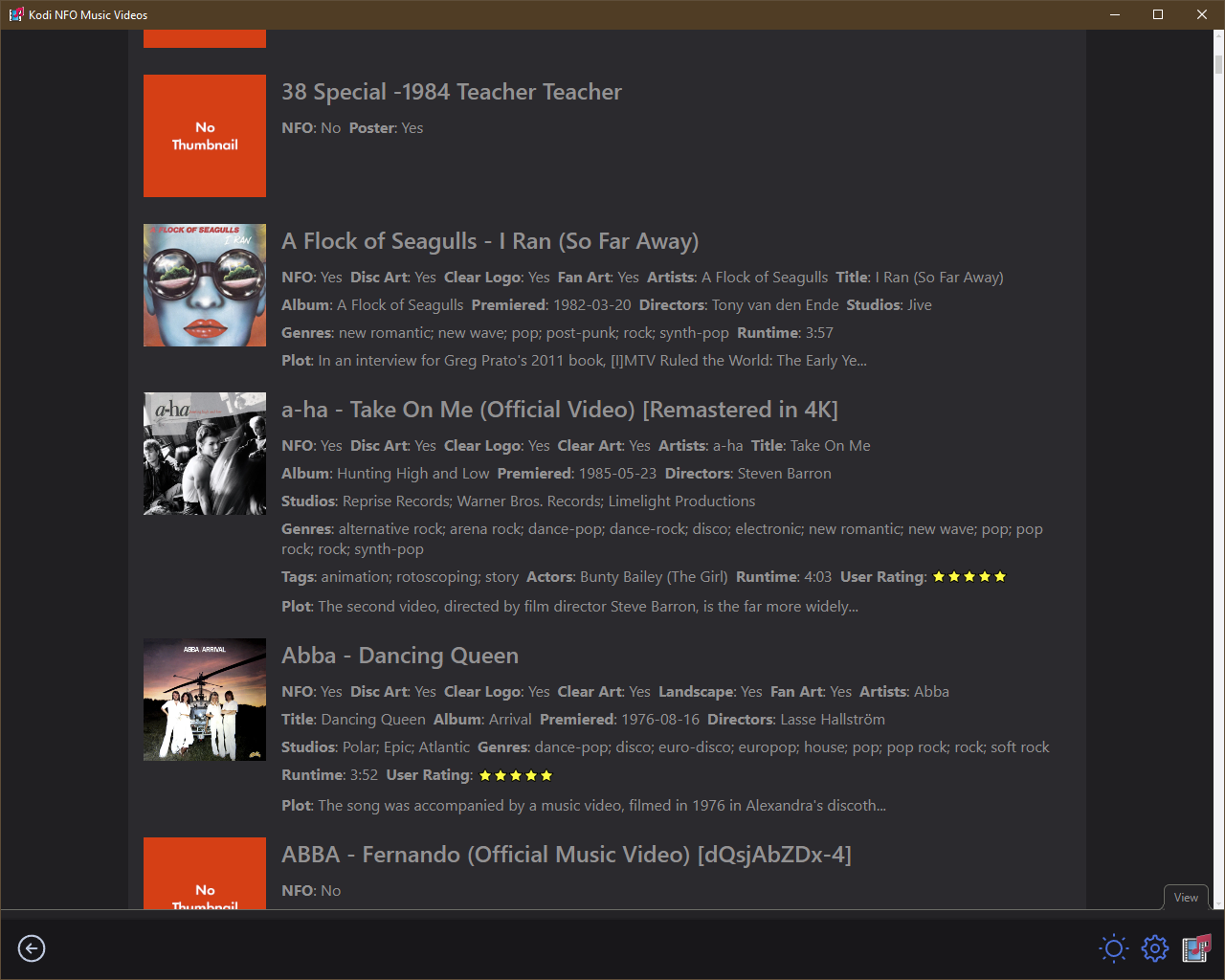
Filter panel
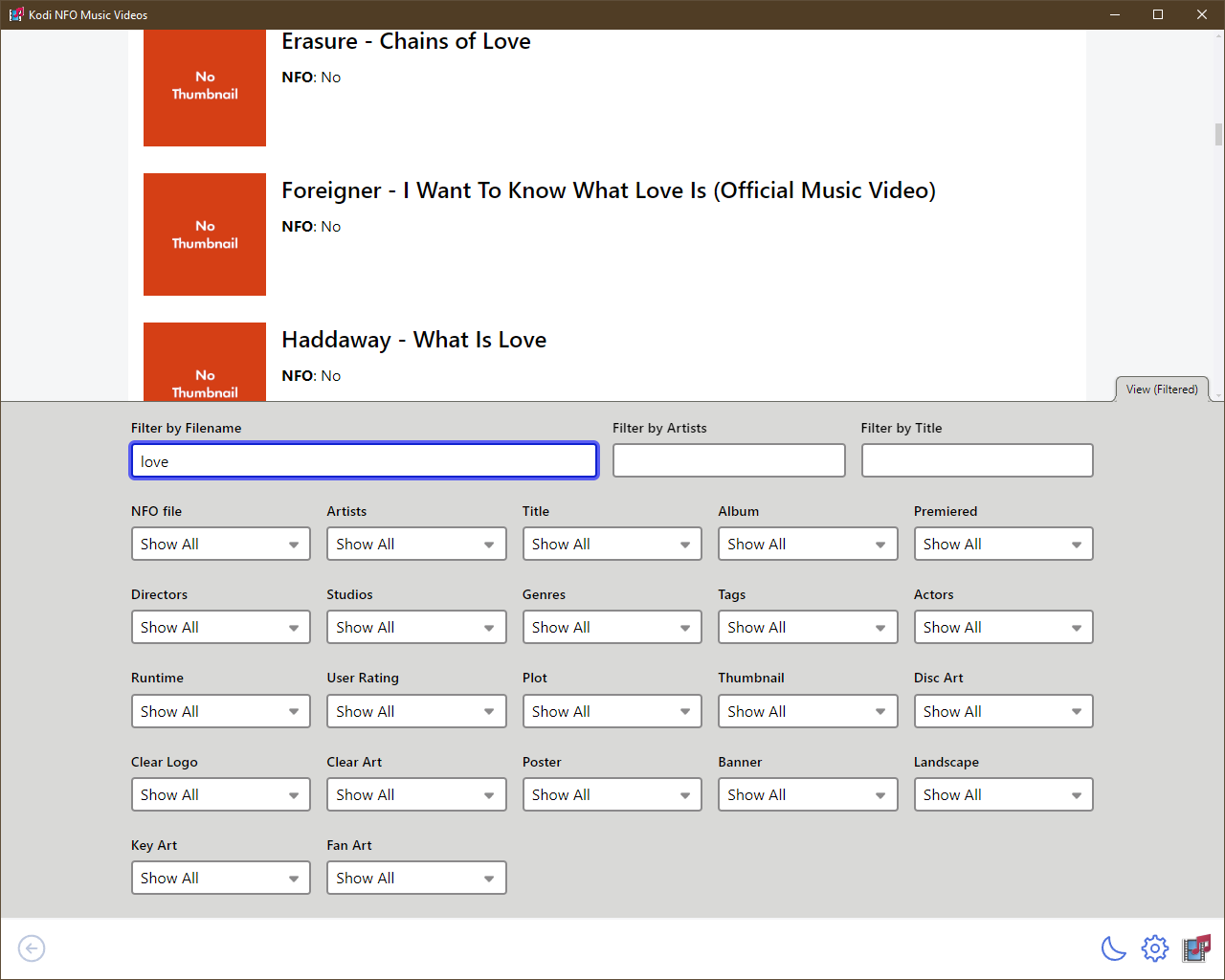
Editor with Lookup panel
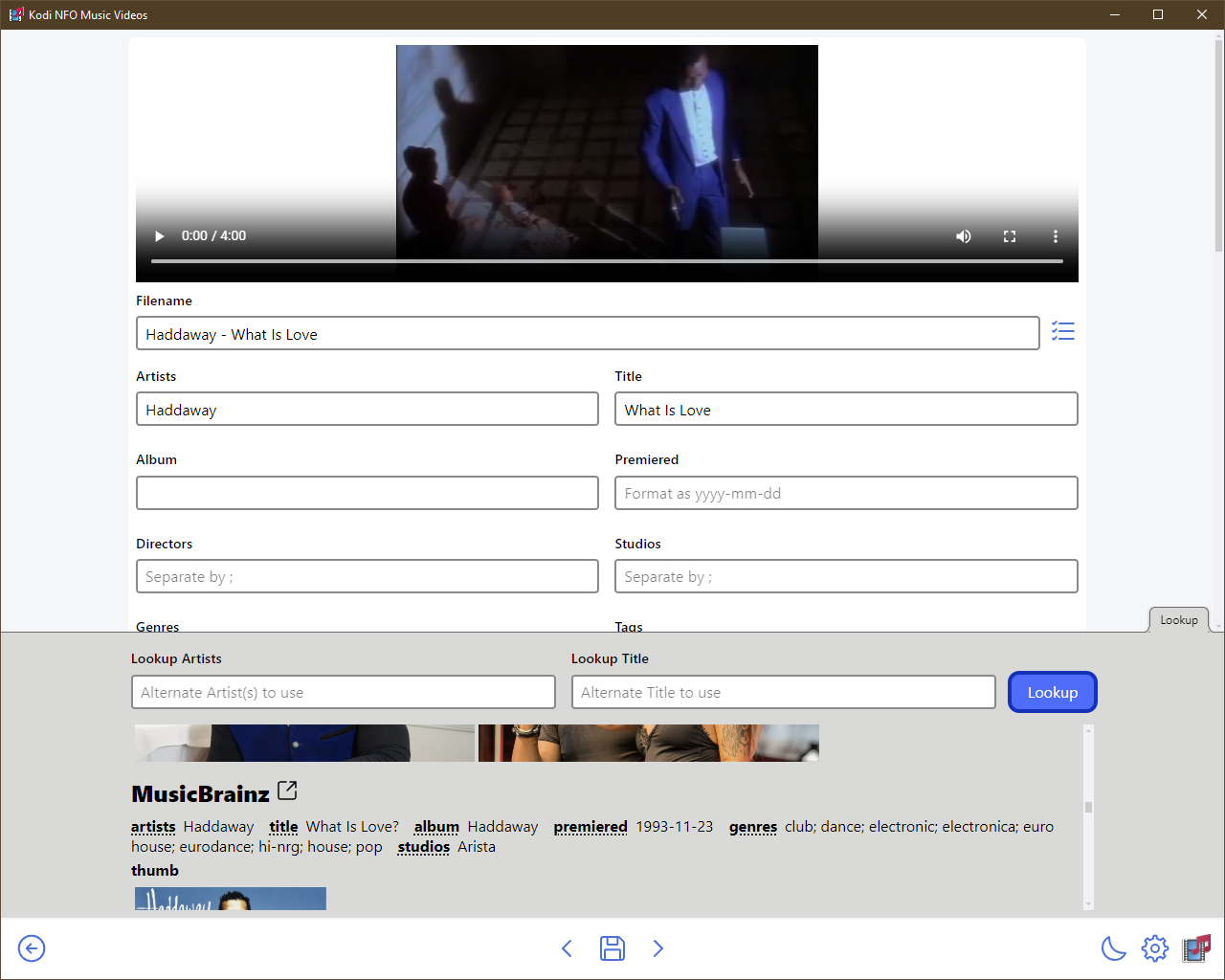
Definitely want to do more in supporting Kodi and the Music Videos section so suggestions and feedback are greatly appreciated!
Thanks,
Chris
